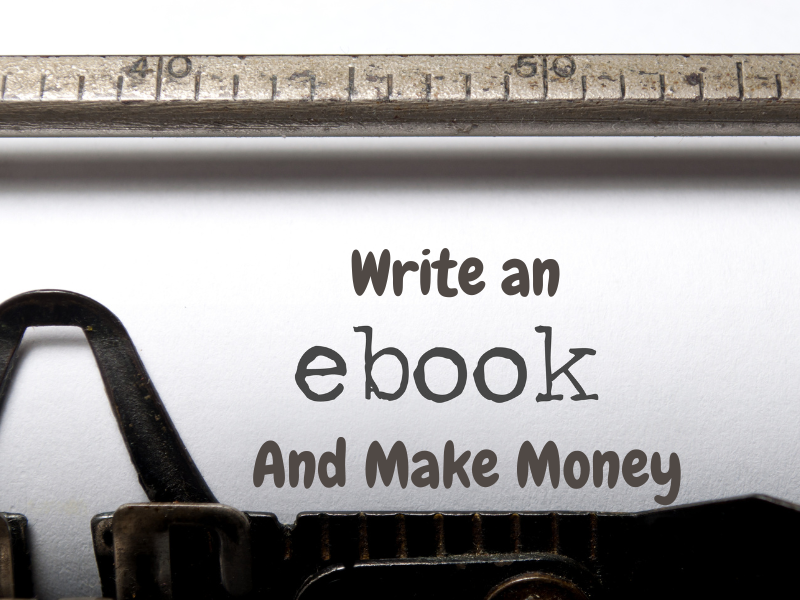
Introduction of Make Money Writing Ebooks
Writing an ebook can be a great way to share your knowledge and expertise while also making money. Ebooks are a popular and convenient format for readers. They provide authors with a platform to reach a large audience.
This article will explore the steps involved in writing an ebook and how to monetize it from choosing a topic, researching and organizing your content, creating an outline, and writing the introduction and conclusion to format for different e-reader devices, marketing and promoting your ebook, and making money through various revenue streams such as affiliate marketing, ads, and sponsored posts, and even selling the rights to publishers.
By following these steps, you can create a high-quality ebook that will inform and entertain your readers and provide you with a source of income. Let’s dive into Make Money Writing Ebooks.
Choosing a Topic for Your Ebook
Choosing a topic for your ebook is a crucial first step in writing. It’s significant to select a topic you are passionate about and know about, as it will make the writing process more enjoyable and the final product more informative.
When choosing a topic, consider your target audience and what they would be interested in reading. You can also look at current trends and popular subjects in your niche to see what topics are in demand.
In addition, you can also survey your audience and ask them what they would like to read about or look at the best-selling ebooks in your genre to get an idea of popular subjects.
Once you have a topic in mind, it is significant to do your due diligence and research to ensure enough information is available to write an entire ebook about it.
Researching and Organizing Your Content
Researching and organizing your content is another significant step in writing your ebook. It involves gathering information about your chosen topic and organizing it logically and coherently.
When researching, start by looking for reputable sources such as academic journals, books, and articles from experts in the field. You can also use online resources such as blogs, forums, and news articles, but ensure to verify their credibility.
Once you have gathered all the information, you should organize it into different sections or chapters. Creating an outline can help arrange your content. It allows you to see the structure of your ebook and how each chapter or section flows into the next. When creating an outline, think about the main points you want to cover in each chapter, and then add subpoints to expand on them.
You may also use mind maps, flashcards, and note-taking apps to help you organize your thoughts and ideas. It’s also a good idea to keep a separate document for notes, references, and quotes you want to use, so you can easily find them later.
Finally, when organizing the content of your ebook, keep your target audience in mind and tailor the information to their interests and needs. It will make your ebook more engaging and relevant to them.
Creating an Outline for Your Ebook
Creating an outline for your ebook is also a significant step in the writing process, as it helps you organize your thoughts and ideas. Furthermore, it gives a clear structure to your book. It also helps identify gaps in your content and supports you as you write.
When creating an outline, start by listing the main sections or chapters. Under each main section or chapter, list the subtopics or points you want to cover. It will give you a high-level overview of the structure of your ebook.
You can also use a more detailed outlining technique, such as the “snowflake” method, which starts with a single-sentence summary of the book, then expands it into paragraphs and sections, and then into chapters.
As you work on your outline, keep your target audience in mind and tailor the information to their interests and needs. It will make your ebook more engaging and relevant to them.
Furthermore, you can also consider including an introduction and a conclusion in your outline, as they are significant parts of your ebook that can help grab readers’ attention and give a sense of closure.
When you have a solid outline, you will have a clear roadmap to follow as you write your ebook, and make the writing process smoother and helping you avoid writer’s block.
Writing the Introduction and Conclusion of Your Ebook
Writing the introduction and conclusion sets the book’s tone and helps to grab the reader’s attention.
The introduction is the first thing a reader will see. Therefore, it should be compelling, informative, and engaging. It should provide a brief overview of the topic, introduce the main points covered in the book, and give a sense of what the reader can expect to learn. The introduction should also provide a hook that will grab the reader’s attention and make them want to read.
The conclusion, on the other hand, should summarize the main points covered in the book and provide any final thoughts or takeaways. It should also leave a lasting impression on the reader and encourage them to think more about the topic.
When writing the introduction and conclusion, it’s significant to keep your target audience in mind and tailor the information to their interests and needs. It will make your ebook more engaging and relevant to them. Additionally, it’s also helpful to use clear and concise language, avoid jargon or technical terms, and proofread for grammar and spelling errors.
Generally, the introduction and conclusion are crucial elements of your ebook that help to create a cohesive narrative and leave a lasting impression on the reader.
Using Headings and Subheadings to Structure Your Content
Using headings and subheadings to structure your content makes your ebook more readable and easy to navigate. Headings and subheadings break up the text into manageable chunks, making it easier for readers to scan and find the information interesting to them.
Headings are the main sections of your ebook and should be used to group similar topics. They should be written in clear and concise language and reflect the principal theme or point of the section.
Subheadings further divide the text within each heading and provide a more detailed breakdown of the information. They introduce new topics or ideas within the section and should be in clear and concise language.
When creating headings and subheadings, keep the style and format consistent. It includes using the same typeface, font size, and capitalization for all headings and subheadings throughout the book. Also, use descriptive and specific titles to convey the main section idea.
Using headings and subheadings not only improves the readability of your ebook but also makes it easy for readers to scan and find the information they want. Additionally, headings and subheadings help to create a clear structure that makes your ebook more organized and easy to follow.
Incorporating Images and Other Media Into Your Ebook
Incorporating images and other media, such as videos, audio recordings, and infographics, into your ebook can add an extra layer of engagement and help to break up the text. It can also help to illustrate complex concepts and make your ebook more visually appealing.
When incorporating images and other media, choose high-quality and relevant images that complement the text and add value to the content. The images should be clear, well-lit, and of a high resolution. Additionally, ensure the caption of the pictures and the inclusion of any necessary attribution.
It’s also important to consider your ebook format when incorporating images and other media. Some ebook formats, such as PDF, support more media types than others, such as EPUB.
Furthermore, you can use videos, audio recordings, and infographics to add an extra layer of engagement. However, ensure that the media is correctly embedded and that the reader has the necessary software to view it.
Incorporating images and other media into your ebook can make it more engaging and visually appealing. Moreover, it can help to illustrate complex concepts. However, choose high-quality and relevant images that complement the text and add value to the content.
Proofreading and Editing Your Ebook
Proofreading and editing are crucial steps in the process of writing an ebook. They help to ensure that your ebook is free of errors, easy to read, and polished.
Proofreading is reviewing the text for grammar, punctuation, and spelling errors. Do that after the final draft of the ebook is complete. Proofread the text carefully, looking for any overlooked errors during the writing process.
Editing is revising and improving the ebook structure, style, and content. Do that before the final draft is complete. Take a critical look at the ebook, checking for any inconsistencies, awkward sentences, or confusing sections, and make any necessary changes to improve the overall quality of the ebook.
When proofreading and editing your ebook, take your time and review the text carefully. It’s also helpful to have a fresh pair of eyes review the text, as someone else may spot errors or areas for improvement that you may have missed.
Additionally, using grammar and spell checkers tools such as Grammarly or Wordtunes can help to find errors missed during the proofreading and editing process.
Overall, proofreading and editing are essential steps in writing an ebook. They help to ensure that your ebook is free of errors, easy to read, and polished. Take your time and review the text carefully, and have a fresh pair of eyes review the content to help you spot errors or areas for improvement that you may have missed.
Formatting Your Ebook for Different e-Reader Devices
Formatting your ebook for different e-reader devices is crucial in publishing your ebook. Various e-reader devices, such as Kindle, Nook, and Kobo, use distinct file formats. You’ll need to ensure that your ebook is formatted for each device to reach the widest audience possible.
The most common ebook file formats are EPUB and MOBI. The EPUB format is the standard for most e-reader devices, including the Nook and Kobo. Kindle devices use the MOBI format.
When formatting your ebook for different e-reader devices, consider the layout and design of the ebook. The structure should be optimized for the small screen size of e-reader devices and be easy to read on a screen. It includes using a font that is easy to read and adjusting the line spacing and margin to make the text more legible.
Additionally, ensure that your ebook includes an active Table of Contents and active hyperlinks, so readers can easily navigate the book.
Overall, formatting your ebook for different e-reader devices is crucial in publishing your ebook. Use the correct file format and optimize the layout and design of the ebook for the small screen size of e-reader devices. Additionally, ensure that your ebook includes an active Table of Contents and an active hyperlink, so readers can easily navigate the book.
Adding Interactive Elements to Your Ebook
Adding interactive elements to your ebook can make it more engaging and interactive for readers. Interactive features include quizzes, polls, interactive infographics, and hyperlinks.
Quizzes and polls allow readers to test their knowledge and engage interactively with the content.
Interactive infographics are for presenting data in a more visually appealing way and making it easier for readers to understand complex information.
Hyperlinks provide additional resources and information for readers.
When adding interactive elements to your ebook, ensure that they are relevant to the content and add value for the readers. It’s also important to consider your ebook format and ensure the interactive elements are compatible with the e-reader device.
Additionally, it’s also significant to consider the usability of the interactive elements. They should be easy to use and understand. Moreover, they should not disrupt the reading experience.
Adding interactive elements to your ebook can make it more engaging and interactive for readers. Furthermore, ensure they are relevant to the content and add value for the readers. Also, consider the ebook format and the usability of the interactive elements.
Marketing and Promoting Your Ebook Once It’s Published
Marketing and promoting your ebook is essential to reaching a broad audience and making sales. There are several ways to market and promote your ebook once it’s published.
One way to market your ebook is through social media. You can use platforms like Facebook, Twitter, and Instagram to promote your ebook and reach a large audience. You can use these platforms to share information about your ebook, including its title, author, and a link to where to purchase it.
Another way to market your ebook is through email marketing. You can use email marketing to send out newsletters and promotional emails to your subscribers, letting them know about your new ebook and encouraging them to purchase it.
You can also use paid advertising to promote your ebook. Platforms like Amazon and Facebook offer advertising options that allow you to target specific audiences and promote your ebook to people likely to be interested.
You can also use Influencer marketing, where you collaborate with influencers in your niche, and they help to promote your book to their followers. Use platforms such as Shoutcart to reach influencers.
Amazon Kindle and Make Money Writing Ebooks
Promoting your ebook on Amazon Kindle can help you reach a wider audience and increase sales. Here are some ways to promote your ebook on Amazon Kindle:
- Optimize your book listing: Make sure your book listing is complete and includes a detailed description, keywords, and a professional cover image.
- Utilize Kindle Direct Publishing (KDP) tools: Amazon offers a variety of means through KDP that can help you promote your ebook, including Kindle Countdown Deals, which allow you to promote your ebook at a discounted price for a limited time.
- Leverage Amazon’s search engine: Use keywords in your book title, subtitle, and description to make it easier for readers to find your book when searching for relevant topics on Amazon.
- Get reviews: Positive reviews can increase your book’s visibility and sales. Encourage readers to leave reviews after they’ve finished your book.
- Use Amazon’s advertising options: Amazon offers different types of ads like sponsored products, sponsored brands, sponsored displays, and sponsored video ads that can be targeted to specific audiences, increasing the visibility and sales of your book.
- Utilize social media: Share information about your ebook on social media platforms, and include a link to your Amazon Kindle listing.
- Host a giveaway: Host a giveaway on your website or social media platforms to promote your ebook and increase visibility.
Finally, ensure your ebook is available on multiple retailers’ websites to reach a wider audience.
Overall, marketing and promoting your ebook is essential to reaching a broad audience and making sales. There are several ways to market and promote your ebook, including social media, email marketing, paid advertising, Influencer marketing, and making your ebook available on multiple retailers. It’s significant to use a combination of these strategies to reach the widest audience possible and promote your ebook effectively.
Self-Publishing on Amazon KDP
Self-publishing on Amazon Kindle Direct Publishing (KDP) is a simple and straightforward process allowing you to make your ebook available to millions of readers worldwide. Here are the steps to self-publish on Amazon KDP:
- Create a profile: Sign up for a free KDP account on the Amazon website.
- Prepare your manuscript: Format your ebook according to KDP guidelines, including file type (like MOBI, EPUB), and ensure it is error-free.
- Create your book details: Enter the title, subtitle, description, keywords, and other book details on the “Book Details” page.
- Add your cover: Design or upload your book cover, which should be high resolution and meet KDP guidelines.
- Preview your book: Use the “Preview” function to ensure that your ebook looks how you want it to before publishing.
- Choose your distribution options: Decide whether you want to distribute your book globally or in specific countries.
- Set your price: Choose a price for your book and any promotional discounts you want to offer.
- Publish your book: Once you have completed all the steps, click the “Publish Your Kindle eBook” button to make your book available on Amazon.
It’s important to note that Amazon KDP takes a percentage of your book sales as a commission. Furthermore, you will have to pay for additional services, such as creating a paperback version of your book or adding some interactive elements.
By self-publishing on Amazon KDP, you can make your ebook available to millions of readers worldwide and reach a wider audience with minimal investment.
Conclusion on Make Money Writing Ebooks
In conclusion, writing an ebook requires careful planning, research, and attention to detail. Choosing a topic, researching and organizing your content, creating an outline, and writing the introduction and conclusion are all significant steps in the process.
Structuring your content with headings and subheadings, incorporating images and other media, proofreading and editing, formatting for different e-reader devices, and adding interactive elements, are also significant aspects to consider.
Finally, marketing and promoting your ebook is crucial to reaching a broad audience and making sales. Following these steps can help you write an engaging and informative ebook that your readers will enjoy.
Here are simple ways to promote your ebook.



