
This post includes affiliate links. Purchases made through our links may result in compensation at no cost to you. All products and companies have been carefully selected.
How to build a website with SITE123?
How to build a website with SITE123? These days, many different software programs are available for building websites. There are so many options that one can become confused. Perhaps the question should not be how to build a website but how to do it in the simplest and fastest way.
We found that SITE123 provides the easiest website builder on the market today. As opposed to Shopify or WordPress, where the learning curve is steep.
With SITE123 software, anyone can have an online presence without hiring a professional web designer. The website builder comes with tools that don’t require any prior design or coding skills.
It reduces the time needed to build a professional or personal website because it has advanced wizard and readymade templates. It creates responsive search engine-optimized websites, fully responsive and compatible with any device or resolution.
You can have a fully functional website with SITE123 in 7 steps:
- Decide what kind of website you want
- Learn about the features of this site
- Add your content
- Contact Form & Social Media
- Website Management
- Set up your domain
- Put Your Website Online
Decide what kind of website you want
According to my previous remarks, SITE123 is the most user-friendly and convenient website-building platform among what is currently on the market. You don’t need a web developer or hosting provider to build your site. You can create a free website with the SITE123 website builder.
This website builder offers many categories like websites, online stores, blogs, landing pages, and subcategories, including businesses, fashion and clothing, events, health and fitness, and more. Users without experience with the internet can create professional-looking websites and publish them online in record time.
Select an appropriate layout and structure for your website
Based on your website’s type, picking a layout and website structure becomes easier if you know what you want. You can customize each webpage on SITE123. As well as structuring your website, you can choose different features to improve its overall appearance.
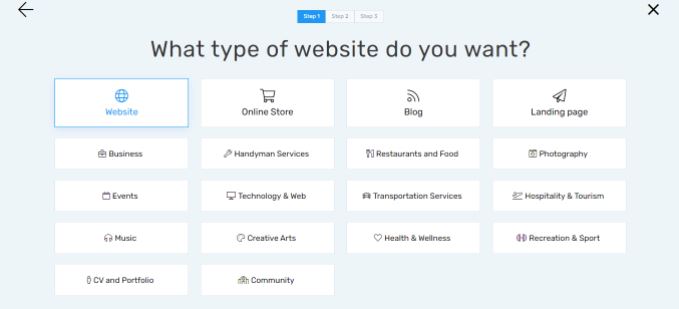
Learn about the features of your site
Your website will need refinement after you decide on its type, layout, and structure. During the building process of your free website, you can easily make modifications to the design. Visual appeal is relevant in content, colors, images, videos, personal details, etc.
Page Editing & Addition
Create fast and convenient pages and edit them equally fast. You can add or edit any page to any website.
Sort your pages according to your preference
Organize your pages however you want and give each one a unique title. The editor displays all changes in real time.
You can upload both images and videos
Multiple page types are available for displaying images and videos. Are you short on content to complete your project? You can browse a variety of free media on the SITE123 website. Learn how to create a website and apply filters to any image.
Make the most of the design features.
Make beautiful video and image galleries, enhance your content, and customize your website while it adapts to work on all mobile devices.
Customize your fonts and colors
Find a web font that fits your website from hundreds of options. Color palette samples are available, or you can customize all of them manually.
Add your content
The Home Page
Your website’s homepage will be seen by most people first. Besides having content that represents who you are, you also have to ensure that your images and videos reflect what your website is all about. If you sell items on your website, you should also have a call to action on your website so that viewers will know what you want them to do – buy here, click here, start here, etc.
The About Page
The about page is where you share your story and tell your visitors about your website. The message you deliver here must be clear for the audience and your business. When new customers are learning about your company, it can be helpful to make them feel comfortable by letting them know who you are and what you do.
Diverse types of pages
Choose which type of page will be most useful when developing your website! There are so many options available to you. Among them, are restaurants, events, online stores, and reservation services. Here you will find specific pages designed to aid you in your work. These pages will help you create a free website.
Contact Form & Social Media
Using SITE123’s contact form
The Contact Us page offers your visitors the opportunity to communicate with you. A message will appear in your form messages folder for each email you receive. Gaining insight into your potential clients and website audience through viewer feedback is essential for any online business. important
Use of social media
A crucial component of online marketing for your website is social media marketing. You can add links to your social media accounts to your header and footer using SITE123. All you have to do is enter your information since this feature is on by default.
Creating a mailing list
Using the SITE123 website builder, you can easily add users to your mailing list. You can send newsletters, promotions, updates, and other messages to every subscriber whose email address is on your mailing list. Building a mailing list is crucial for any business. A business can grow in this way and generate revenue for years to come.
Take advantage of Google Maps.
You can advertise your business location. The contact us page of your website can display your physical address using Google maps. You can gain credibility and appear professional if you tell your customers your location.
Website Management
Creating a blog
Create a blog on your SITE123. It’s an excellent way to keep your audience informed, attract new visitors, and keep it fresh and relevant. Share relevant to your business, such as tips for customers, videos, pictures, behind-the-scenes specials, etc.
E-commerce stores
Every SITE123 website can have an online store. You can upgrade your store account to access more features based on the premium package. The professional package allows you to sell as many physical and digital goods as you wish without paying commissions. In your dashboard, you can manage your online shop.
Plan and schedule services
Make it easy for customers to book appointments with you online! Customers can book your services on this page according to your schedule, which allows them to make reservations. The system can even set when you can schedule more appointments and accept payments from clients online; these functions should make your life easier.
Plugins & Applications
It is possible to integrate dozens of powerful apps and plugins into your website within SITE123 App Market. In addition to adding apps with live chat, creating custom forms, tracking visitor browsing habits, engaging with users, and collecting user information, you can also integrate these services with many others. With these apps, you can create a powerful website.
Set up your domain
Connect existing domain
If your website has a domain, you can easily connect it to the SITE123 website you created. You can only do so if you select a premium website plan. Having a website with its domain name will showcase your professionalism. That’s much better than having some long numbers unrelated to your business.
Find new domain
For those who don’t yet have their website domain, SITE123 provides a domain search tool that can help confirm a domain’s availability. More than 100 top-level domains are available to you. The domain tool is easy to use.
Let’s connect your domain
Anyone unfamiliar with domains may find it hard to combine them. The SITE123 team can connect your domain for you at no charge. Just submit the “Do it for me” form, and SITE123 will take care of the rest after you.
Domain redirection
If you want to point several different domains at one site, SITE123’s redirect domains tool lets you do that.
Put Your Website Online
The publication of your website
It only takes a few minutes to publish your website once it is ready. You need to click the green “Publish” button in the editor panel for your website to go live.
Promote your website
It is now time to start spreading the word about your free website! Promote your website using social media outlets, such as Facebook, Twitter, and Instagram. Grow your website by spreading the word!
Optimize your website’s SEO
Getting your website found online is vital through search engine optimization. Users can more easily find your site with SITE123’s excellent SEO status. Additionally, our live chat support staff will provide helpful tips to any users who ask for help. SITE123 goal is to make sure your website ranks well in online search results.
To conclude, SITE123 is the perfect website builder for those new to this process. Additionally, they provide excellent support when you need it most. Their Trustpilot rating speaks for itself. Anybody can build a website with SITE123.


1 comment
Comments are closed.